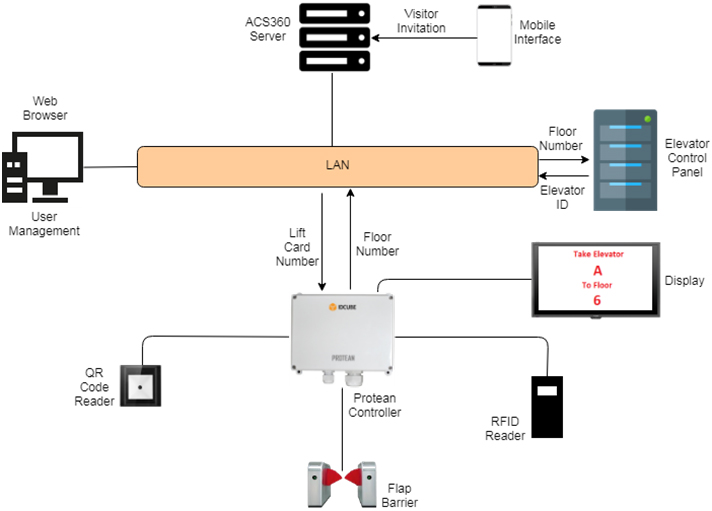Destination Control System (DCS)
The Destination Control System is an advanced access control system for car lifts and elevators. Here, the lift integrates with your organization’s physical security system and takes the passenger to their location as required. Therefore, the DCS is an integral add-on to any elevator management system.
The landing area of the lift incorporates an input panel where the passenger can enter their preferred location. From there, the lift groups up the people who have the same desired floors. And so, to access the lift, passengers will have to wait for the elevator for a longer time as it transfers people in groups. However, by omitting any stops in between floors, DCS shortens the entire travel time.
DCS is an easy and convenient way of directing visitors towards their desired floors and managing the crowd. It also helps with employing better security and improving passenger traveling experience.
For floor access management and user authentication, IDZONE’s Access360 platform integrates seamlessly with DCS.
Integrating Access360 with DCS
Here’s how you can configure DCS for employees and external visitors –
Employee Integration – Access Card/PIN Verification
When a user registers through HRView’s web interface, Access 360 stores a record in its server. From there, the Protean Controller receives the details of the visitor. Next, the controller verifies the credentials flashed by the user at the RFID reader for authentication. Subsequently, it determines the floor allocated to the person. The elevator DCS receives the number of the parking bay. After that, a lift number transfers over to the DCS protean controller, which determines beforehand the lift car that will go to the preferred floor. Additionally, the same controller drives the barrier if the flap barrier hosts a connection to it.
Visitor Integration – QR Code Identification and Verification
To send a visitor request, a user can use the Access360 mobile interface recorded in the Access360 server. From there, the system provides the visitor with a generated QR code.
At the QR reader, the visitor can then show the code. Once the code is received, decrypted, and verified by the Protean controller, it looks for the allocated floor number. It quickly passes it over to the elevator’s DCS, which checks the elevator number. Finally, the DCS helps the protean controller navigate the elevator to its desired location by passing on the elevator number.
Access360 platform integrates well with the DCS of various makes and brands. The notable ones include Otis, Mitsubishi, Kone, Thyssen Krupp, Hitachi, and Hyundai.